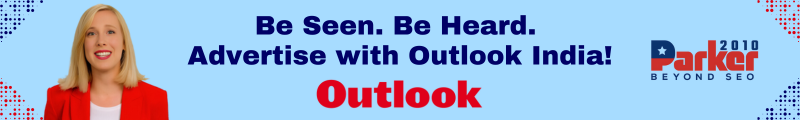Pastebin is a powerful tool for storing and sharing text and code snippets online. However, as the number of entries grows, managing them effectively becomes crucial for maintaining productivity and efficiency. Organizing your Pastebin entries not only saves time but also enhances collaboration and ensures that important information is readily accessible when needed. This guide provides comprehensive strategies and tips on how to keep your Pastebin entries organized.
Understanding the Importance of Organization
Effective organization of pastebin entries offers several benefits:
- Efficiency: Quickly locate and access specific snippets without wasting time searching.
- Collaboration: Facilitate easier sharing and collaboration among team members or colleagues.
- Security: Ensure that sensitive information is appropriately protected and shared only with authorized individuals.
- Productivity: Maintain focus on tasks by reducing distractions related to disorganized information.
Strategies for Organizing Pastebin Entries
Implementing structured organization strategies can significantly enhance your experience with Pastebin. Consider the following approaches:
1. Use Descriptive Titles
When creating a new paste on Pastebin, start with a clear and descriptive title that summarizes the content. This practice helps in quickly identifying the purpose or context of each entry.
2. Tags and Categories
Utilize tags or categories to classify and group related pastes. Tags can be keywords or phrases that describe the content or purpose of the paste. Categories help organize pastes into broader groups, making it easier to navigate through different types of entries.
3. Naming Conventions
Establish naming conventions for your pastes to maintain consistency and clarity. For example, you might use prefixes or abbreviations to denote the type of content (e.g., “Config – Firewall Rules” or “Code – Python Utility”).
4. Folders or Collections
Some Pastebin accounts offer the ability to create folders or collections to further organize pastes. Organizing pastes into folders based on projects, clients, or topics can streamline access and management.
5. Expiration and Archiving
Regularly review and manage pastes by setting expiration dates for temporary content or archiving older entries that are no longer actively used. This practice helps declutter your account while ensuring that important information remains accessible.
Best Practices for Organizing Pastebin Entries
Adopting best practices ensures that your Pastebin entries are not only organized but also optimized for efficiency and usability:
1. Regular Maintenance
Schedule regular reviews to clean up outdated or unused pastes. Remove duplicates, update information as needed, and delete irrelevant content to maintain a streamlined account.
2. Secure Access Controls
Utilize Pastebin’s privacy options to control who can view and access your pastes. For sensitive information, use private or password-protected pastes to ensure confidentiality.
3. Documentation and Notes
Include documentation or notes within your pastes to provide context or instructions for others who may access them. This practice enhances understanding and usability, especially in collaborative settings.
4. Version Control
For code snippets or documents that undergo revisions, leverage Pastebin’s revision history feature. This allows you to track changes over time and revert to previous versions if necessary.
5. Integration with Other Tools
Explore integration options with other tools or platforms you use regularly. For example, integrate Pastebin with IDEs, project management tools, or chat applications to streamline workflows and enhance collaboration.
Practical Tips for Effective Organization
Consider these practical tips to maintain an organized and efficient Pastebin account:
- Create Templates: Develop standardized templates for common types of pastes (e.g., meeting notes, code snippets) to expedite creation and ensure consistency.
- Backup Important Entries: Regularly backup critical information stored in Pastebin to prevent loss due to accidental deletion or technical issues.
- Educate Team Members: If using Pastebin in a team environment, educate team members on organizational practices and ensure consistency in naming conventions and tagging.
Conclusion
Organizing your Pastebin entries is essential for maximizing its utility as a tool for storing and sharing text and code snippets. By implementing structured organization strategies, adopting best practices, and following practical tips, you can ensure that your Pastebin account remains tidy, efficient, and conducive to productive collaboration. Whether you are a programmer, educator, or professional managing various projects, organized Pastebin entries contribute significantly to enhancing workflow efficiency and maintaining focus on your tasks. Start organizing today to reap the benefits of a well-managed Pastebin account.