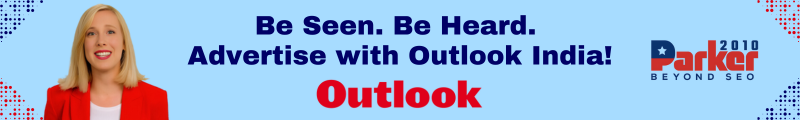In today’s world of remote work, organizations face unique challenges in ensuring their distributed teams have the right technology at their fingertips. One major hurdle is how to deploy laptops to remote teams automatically and efficiently. With employees scattered across cities, countries, and even continents, IT departments need smart strategies to streamline device deployment without sacrificing security or user experience.
Let’s explore the best practices and tools that can make this process smoother and more scalable, saving time and resources while empowering your remote workforce.
Understanding the Challenges of Remote Laptop Deployment
Deploying laptops to a centralized office has always been relatively straightforward—IT teams could configure devices onsite, install necessary software, and hand them out personally. However, remote teams break this model completely.
Logistical issues become more complex. Devices need to be shipped safely, pre-configured with the right software, security settings, and user profiles. IT support cannot rely on physical access to troubleshoot problems. Plus, employees expect their devices to “just work” when they arrive, without complicated setups.
These challenges call for a shift from manual, labor-intensive methods to automated, scalable solutions that prioritize security, user experience, and efficiency.
Embracing Automation for Seamless Laptop Deployment
The key to overcoming these hurdles lies in automation. When IT teams understand how to deploy laptops to remote teams automatically, they eliminate many tedious tasks and reduce room for error. Automation tools can remotely configure devices, apply updates, enforce security policies, and even provision apps—all before the laptop reaches the employee.
By adopting automated device management platforms, organizations can create a standardized, repeatable process for deploying laptops that works at any scale. This approach also speeds up the onboarding of new hires and helps IT teams respond swiftly to hardware replacements or upgrades.
Leveraging Cloud-Based Device Management Solutions
Cloud-based device management has revolutionized how IT supports remote teams. Solutions like Microsoft Intune, Jamf, and VMware Workspace ONE allow IT departments to manage laptops from anywhere, pushing configurations, software, and security protocols remotely.
When a laptop is shipped to a remote employee, it can connect to the internet and automatically enroll in the management system. From there, all the required settings and applications are installed without any manual intervention. This ensures consistency and compliance across the organization, no matter where devices physically reside.
Secure Configuration and Data Protection
Deploying laptops automatically isn’t just about speed—it’s about security. Remote teams face unique cybersecurity risks, and laptops often contain sensitive corporate data. Automated deployment must therefore include robust security features like encryption, multi-factor authentication, and endpoint protection.
Device management platforms can enforce these policies from the start, preventing users from bypassing critical safeguards. They can also lock down devices remotely in case of loss or theft, protecting company data.
By embedding security into the deployment process, organizations reduce vulnerabilities and give remote employees peace of mind.
Simplifying User Setup and Experience
A successful deployment doesn’t end once the laptop arrives at the employee’s doorstep. The user experience is just as important. Remote workers may not have access to on-site IT support, so the device should be ready to use right out of the box.
Automated deployment solutions can tailor the user environment based on role or department, pre-installing necessary apps and configurations. This personalized setup minimizes downtime and confusion.
Additionally, clear communication—such as step-by-step onboarding guides and dedicated IT help channels—can enhance user confidence and satisfaction.
Streamlining Logistics and Shipping
Behind every successful remote deployment is a well-organized logistics operation. Coordinating shipments to diverse locations, tracking deliveries, and managing inventory requires close attention.
Some companies partner with third-party logistics providers specializing in tech hardware distribution. These partners can pre-stage laptops, perform quality checks, and ensure devices are packaged securely for transit.
Combining logistics expertise with automated configuration accelerates the entire deployment cycle, ensuring laptops reach remote teams ready to go.
Monitoring and Maintenance Post-Deployment
Deployment is not a one-time event but an ongoing process. Once laptops are in the hands of remote employees, IT teams must maintain performance and security over time.
Automated monitoring tools integrated with device management platforms enable IT to track device health, push updates, and troubleshoot issues remotely. This proactive maintenance reduces the risk of downtime and extends the lifespan of hardware.
By continuously supporting remote laptops, companies sustain productivity and strengthen trust with their distributed workforce.
Investing in Training and Support
Technology alone cannot guarantee deployment success. Training IT staff on automation tools and best practices is crucial to harness their full potential.
Equally important is empowering remote employees with knowledge about their devices and support options. Clear documentation, FAQs, and responsive help desks reduce frustration and help users resolve minor issues independently.
Fostering a culture of continuous learning and open communication builds a resilient remote work environment.
The Business Impact of Efficient Laptop Deployment
Mastering how to deploy laptops to remote teams automatically and efficiently delivers measurable benefits. Organizations can onboard new hires faster, reduce manual labor costs, and enhance security compliance.
Remote employees feel more supported with seamless device experiences, leading to higher engagement and productivity. Additionally, streamlined IT operations free up valuable resources to focus on strategic initiatives rather than firefighting.
In a competitive talent market where remote work is often a key perk, efficient technology deployment becomes a critical business advantage.
Looking Ahead: The Future of Remote Device Management
As remote work continues to evolve, so will the tools and techniques for device deployment. Emerging trends like zero-touch provisioning, AI-powered device analytics, and deeper cloud integrations promise even greater automation and intelligence.
Organizations that invest now in building robust, automated deployment processes position themselves to adapt quickly to future workforce needs. The ability to deliver technology effortlessly across any location will remain a defining factor in operational agility and employee satisfaction.
Conclusion
Navigating the complexities of remote work means rethinking traditional IT approaches. Learning how to deploy laptops to remote teams automatically and efficiently empowers organizations to scale seamlessly, secure their infrastructure, and deliver an exceptional user experience.
By embracing automation, leveraging cloud management, prioritizing security, and streamlining logistics, companies create a foundation for long-term remote success. With thoughtful planning and the right technology, remote laptop deployment transforms from a challenge into a strategic strength.